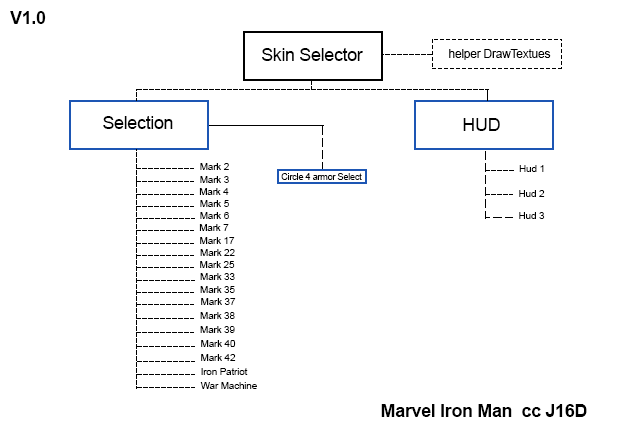Marvel Spider-Man
This kind of stuff would be really easy to do, once Spider-Man starts swinging, he becomes just like a pendulum. His motion is determined by the length of the web along with the starting angle. From a forces view, there is mostly just the tension in the web and the gravitational force pulling down on him. The key parameters to consider are the swinging angle, the time for one swing and the distance of one swing. Here’s a picture. yes, that easy. BUT, unfortunately, this isn't possible in SA. sadly :( I'll talk about, what I did, later. Until now, these are the animations that I've done, to obtain what you see in the video: They are 26 animations and are based on "The Amazing Spider-Man 2 Game" do I should add more animations?... which animations? and to do what? suggestions are welcome... ps. if someone can do better animations than me, tell me.... ;) your help would be great. ;)