what is LOD ? LOD models are the low level of detail versions of the original models. This is what you see loaded far away. As you get closer to the LOD model, it should change to the original model if it has one. take note; They are Low Level Detail!! why do I did it like so? basically I only copied the original Model. answer: THIS is a TUTORIAL. I'm teaching you how to put LOD models successfully. You need to use your SKILLS to create the Low Level Detail of your models. Why is necessary to do that? it works like is shown in the video. answer: if you do it like so, you'd screw your game, because that means that the engine will load 2 high resolution models for each model!!! use common sense, use the LOD models, only for the "base" map, there is no need to overload the game. I'll upload a Plugin, which allows to have More IMG files. To avoid your game closes. Go to my ARCHIVE (top-left side) -> Map Files Folder you'





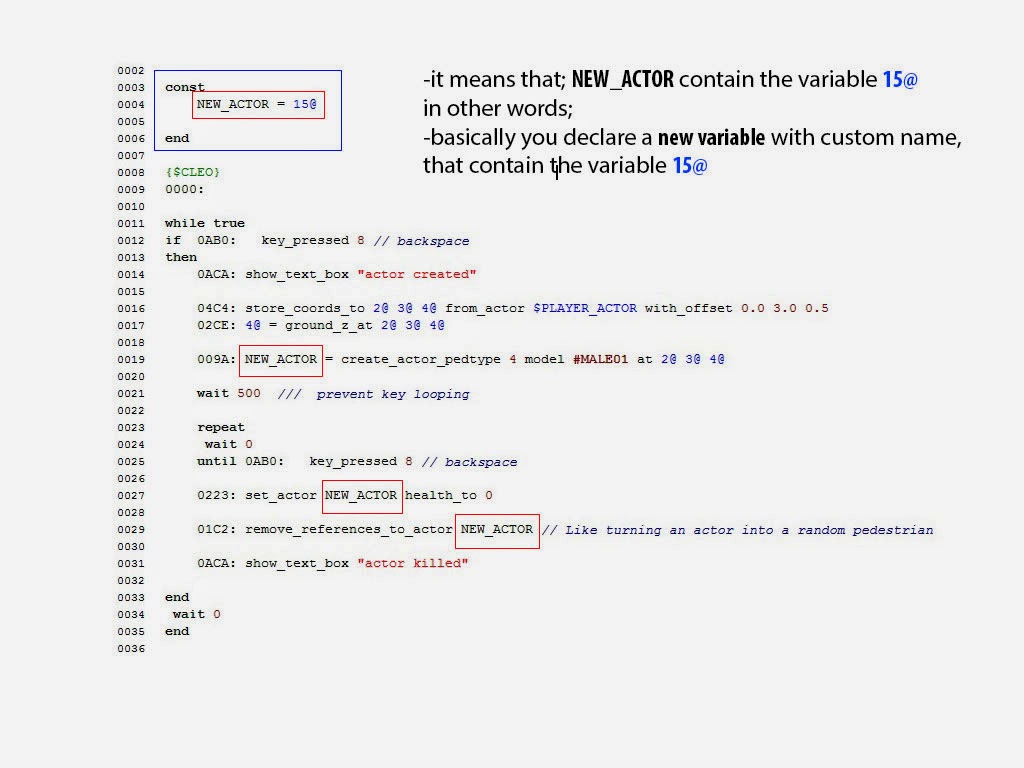
.jpg)