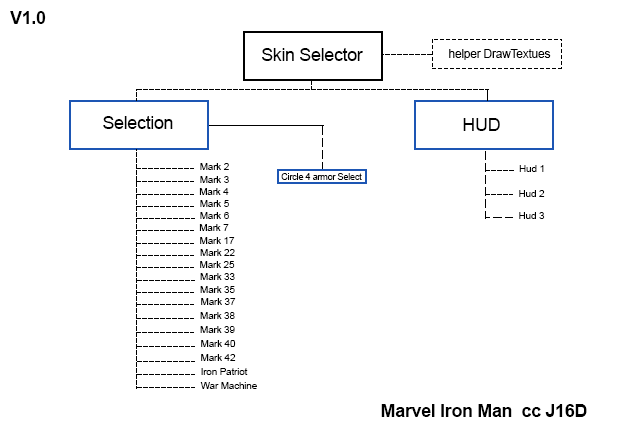Green Goblin to GTA SA from Spiderman Movie 2002

I hope you like it As always you will find it in my ARCHIVE in Marvel folder I've created 2 versions of this, the only difference is the Glider-model. V.1 - Skin by HunterCCMM. - Glider by Antonio Singh. V.2 - Skin/Glider by HunterCCMM. I've used V.1 in pictures and V.2 in the video ;) Green Goblin Glider -Spiderman Movie 2002 V.1 Green Goblin Glider -Spiderman Movie 2002 V.2 Controls: